Add While Condition
3.4 Add While Condition
Steps:
- Go to ContextQA Portal
- On the left side There Will Be a Pencil Icon (Test Development) Click on it
- Choose a Test case From the Design And Development List
- The Test cases list will open as shown in the screenshot below. 5
- Click on given Test Case. Test Steps list will be displayed.
- Click on the option of Side Panel as shown in the screenshot below
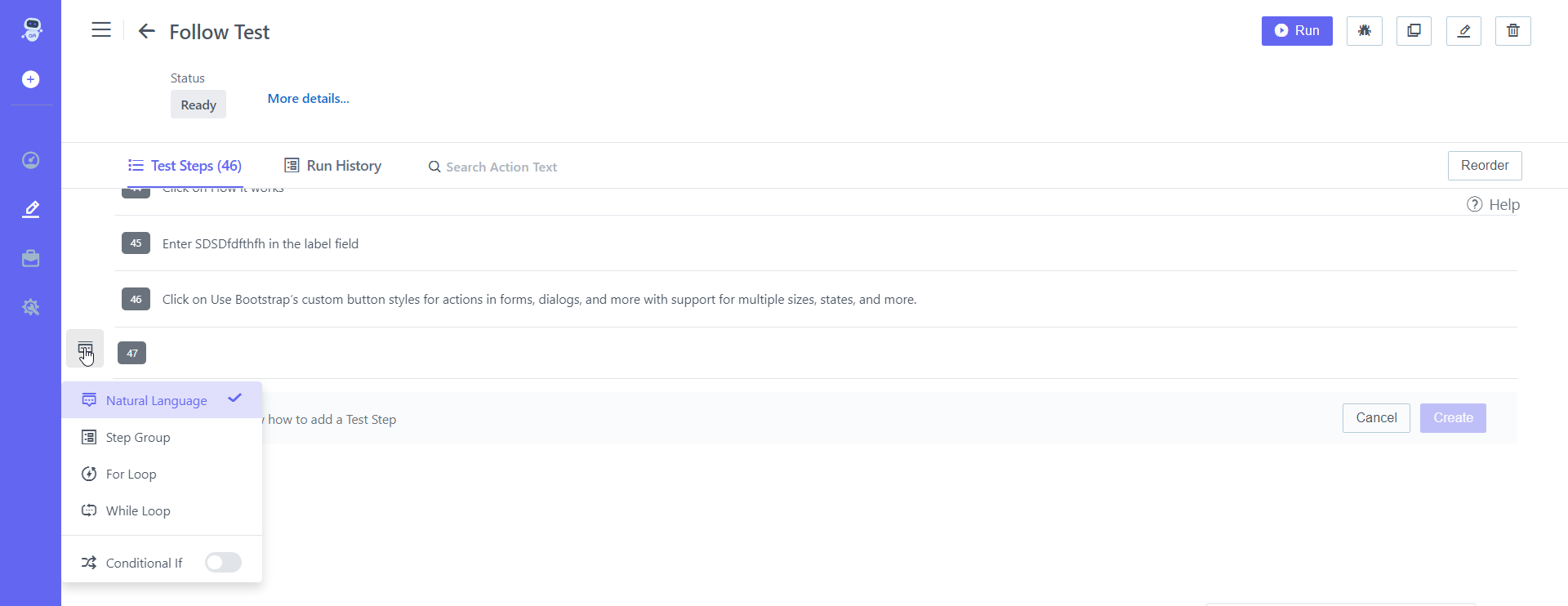
- Select While Loop and this will add While Condition in the test step.
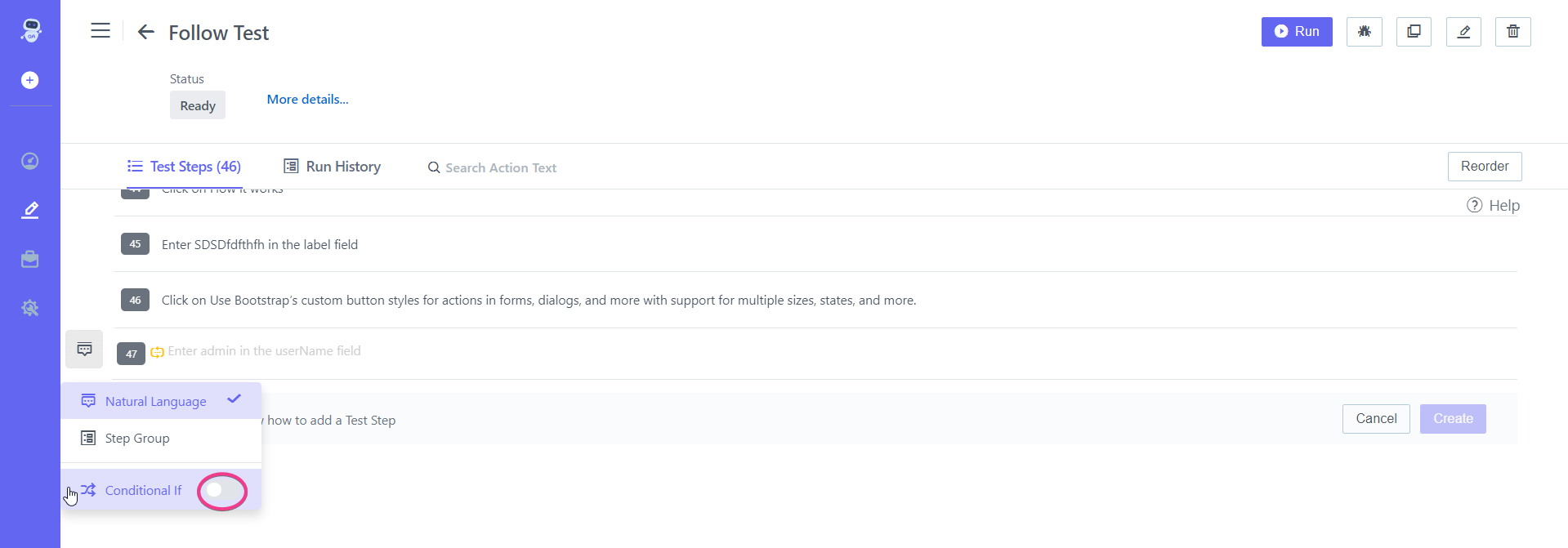
- Add condition with While Statement by choosing specific action
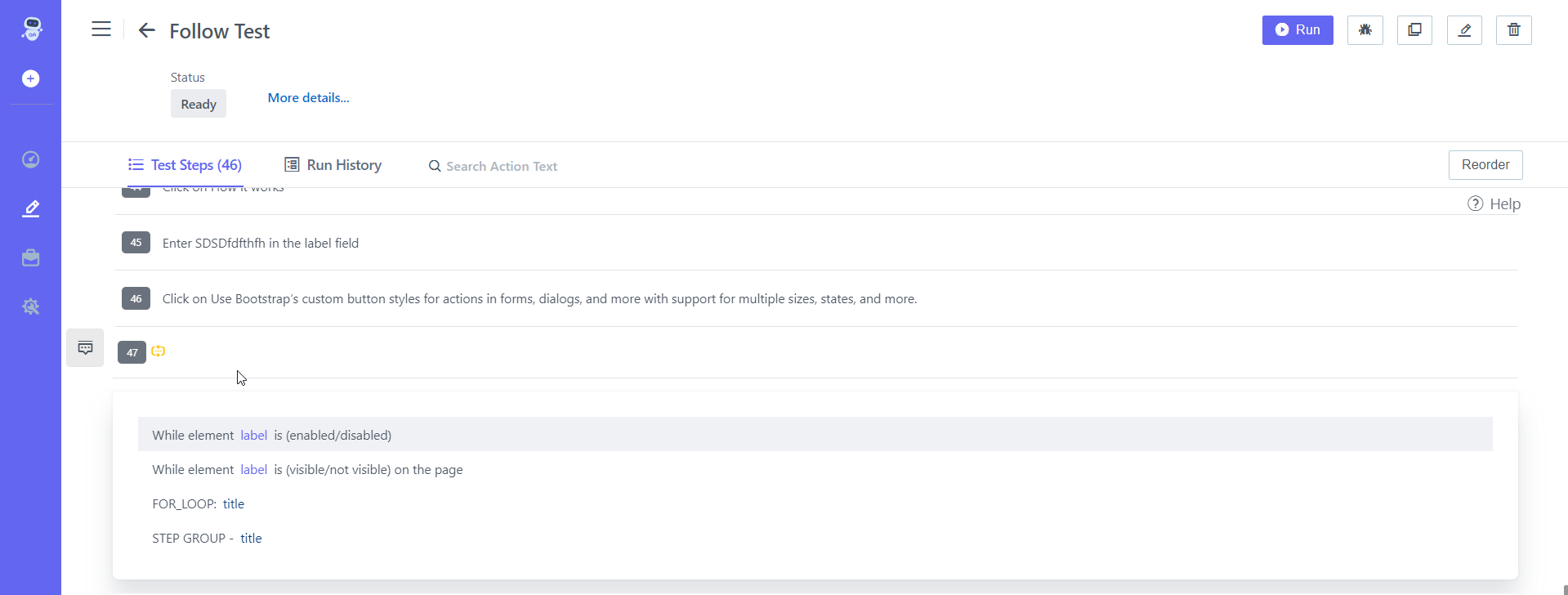
- After Adding condition, click on Create Button