Add IF Condition
3.3 Add If Condition
Steps:
- Go to ContextQA Portal
- On the left side, there will be Pencil Icon. Click on it
- Choose a Test case From the Design And Development List
- The Test cases list will open as shown in the screenshot below
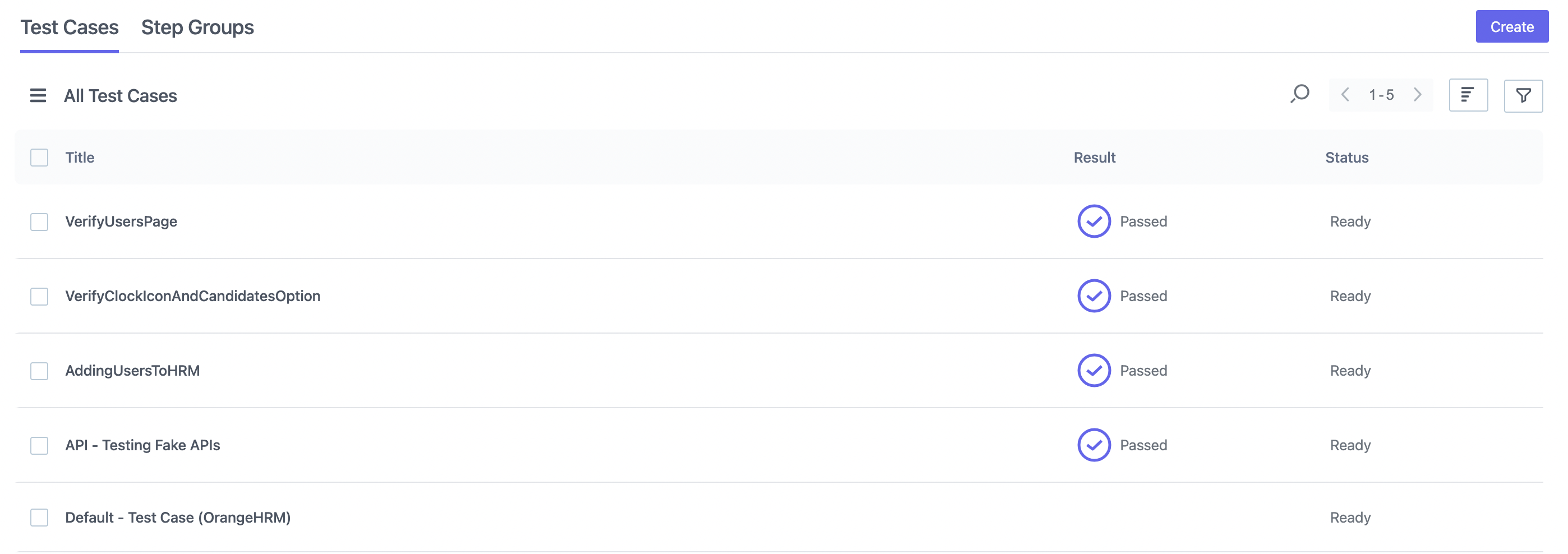
- Click on desired Test Case
- Test Steps list will open.
- Click on the option of side panel as shown in the screenshot.
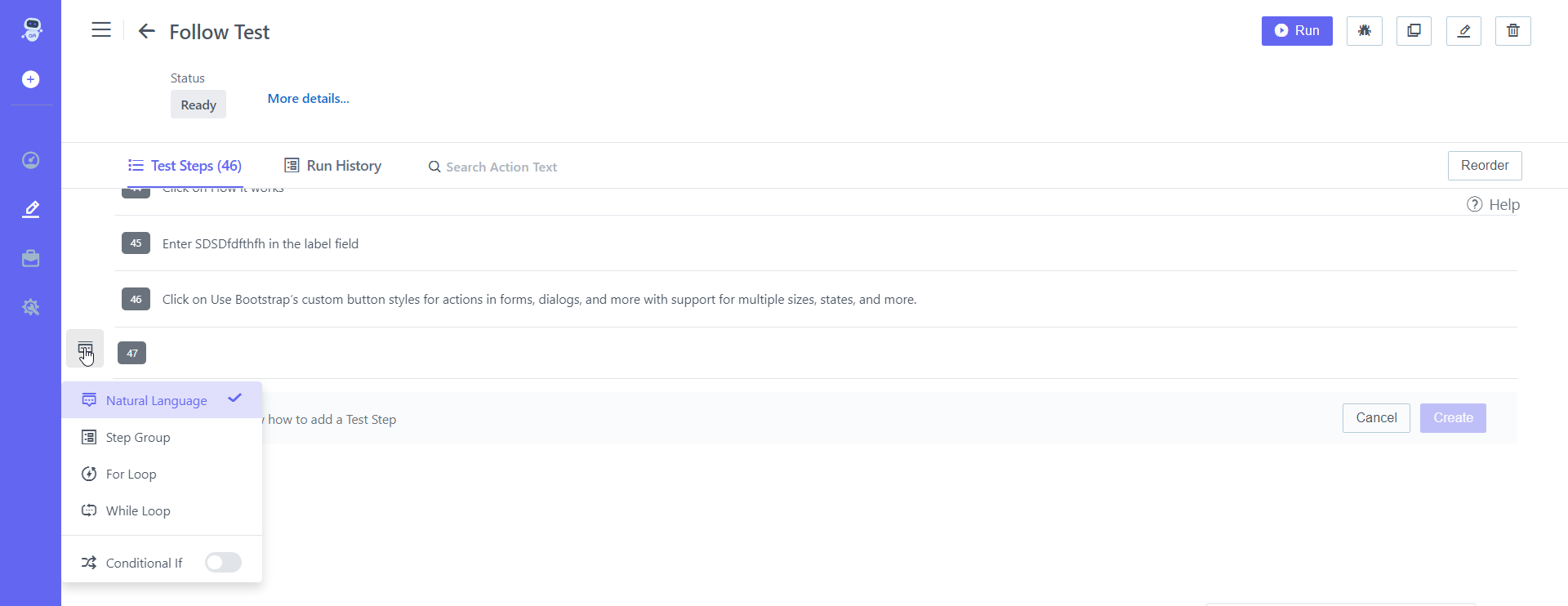
- In this side panel Toggle we select the If Conditional option. By this, we will be adding the If Condition to the steps in our test case.
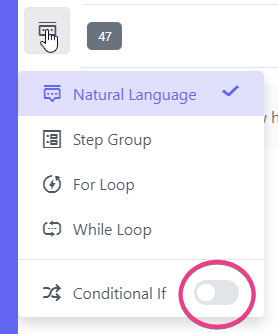
- Add the conditions by choosing specific actions
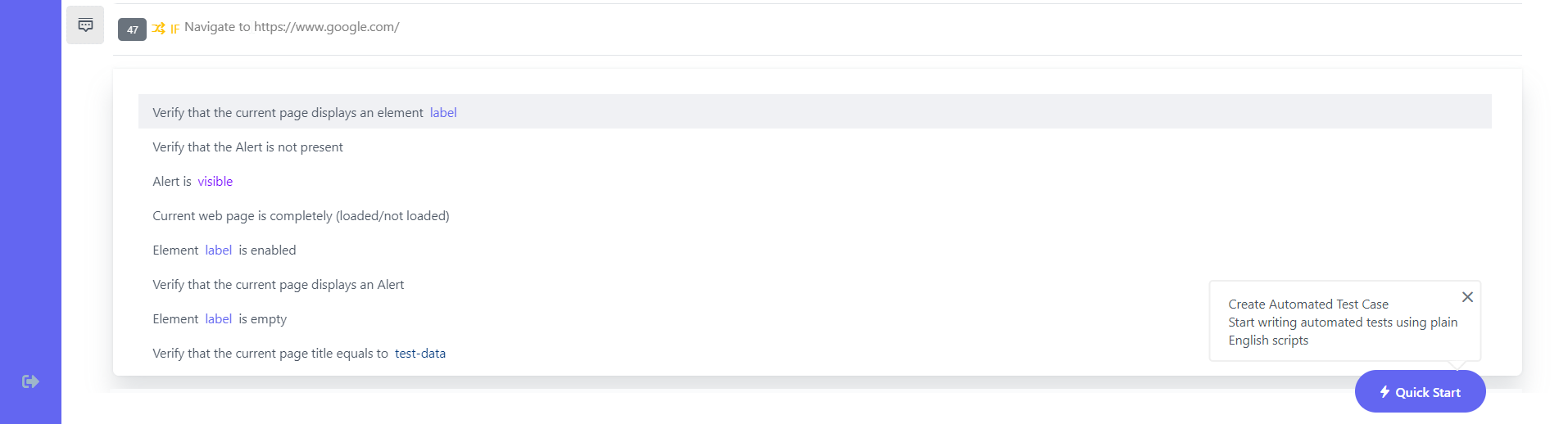
- Click on Create Button